To do this, you use System Management > Utilities > Menu Maintanence to assign your customization to a menu item.
However, many menu items open the same form, and if you want the users to always use your customization, no matter which menu item they select, you manually find and change each menu item.
It is very easy to miss a menu item, and the users will not understand why the customizations does not appear.
I wrote a custom application, called Epicor Menu Manager, which uses Epicor's Web Services (using WCF) to make it easier to manage customizations.
It lets you:
- search for menu items by name, program, or arguments
- find all menu items which are eligible, but not currently linked to a customization
- suggest and update customizations for a menu item
Here's what it looks like:
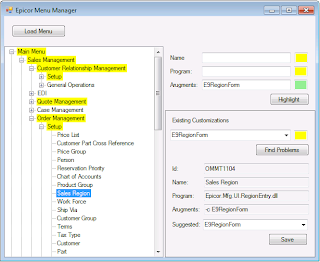
Above, I have asked to see all menu items eligible for my Sales Region customization. In the tree navigation, it hightlights the path to the found menu items.
I think this application might be userful for others. If you would like to buy a copy, please contact Summa-Tech.

Do you have the source code for your custom app?
ReplyDeleteValuable knowledge, Looking for epicor ecommerce. Index Infotech empowers businesses with specialized expertise in industry-specific Epicor ERP solutions.
ReplyDeleteValuable knowledge, Looking for epicor integrator partners. Index Infotech empowers businesses with specialized expertise in industry-specific Epicor ERP solutions.
ReplyDeleteFor organizations requiring professional data remediation services, IndexCo provides targeted solutions. Their remediation expertise ensures corrupted, duplicate, or outdated data is corrected or replaced, preparing businesses for smooth ERP implementation. Their success stories highlight measurable improvements in efficiency and compliance.
ReplyDelete